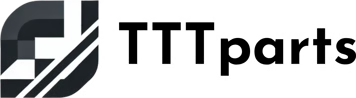Best Graphics Cards for Adobe Photoshop & Illustrator (2025 Guide)
3/29/2025
Selecting the right graphics card is crucial for optimizing performance in design software like Adobe Photoshop and Illustrator. The best graphics cards for 2025 offer enhanced rendering capabilities, faster processing speeds, and improved compatibility with these tools. This guide highlights the top five options available, ensuring users can make informed decisions that will streamline their creative workflows.
Each selected graphics card brings unique features tailored to enhance the user experience, enabling smoother operation and quicker updates. Whether working with large files or multiple layers, these models facilitate a seamless and efficient design process.
Understanding the capabilities of different graphics cards empowers graphic designers and illustrators to elevate their projects. With the right hardware, they can minimize lag time and maximize creativity in their artistry.
Factors to Consider When Choosing a Graphics Card for Adobe Software
Selecting the right graphics card for Adobe software involves understanding various technical specifications. Key considerations include memory and bandwidth, GPU cores and clock speed, and compatibility with the system.
Memory and Bandwidth
Memory plays a crucial role in a graphics card’s performance. Adobe Photoshop and Illustrator can utilize a significant amount of GPU memory during intensive tasks, like rendering 3D designs or handling large files.
Ideally, a graphics card should have at least 4GB of VRAM for basic tasks, while 8GB or more is recommended for advanced work. Bandwidth is equally important; higher bandwidth allows faster data transfer rates, which results in improved performance during complex tasks.
GPU Cores and Clock Speed
The number of GPU cores directly affects processing power. More cores can handle parallel processing tasks more efficiently, which is vital for rendering graphics and accelerating image processing.
Clock speed, measured in MHz or GHz, also influences performance. A higher clock speed can enhance the speed at which tasks are completed. For Adobe applications, it's advisable to look for a GPU with a balanced combination of core count and higher clock speeds to achieve smoother performance under heavy workloads.
Compatibility and Connectivity
Ensuring compatibility with the current system is essential. The graphics card must fit the motherboard and be supported by the system's power supply. Checking physical dimensions, such as length and width, can prevent installation issues.
Connectivity options should also be considered. A graphics card with multiple outputs, like HDMI and DisplayPort, can accommodate various display setups, which is particularly useful for designers. Prioritize cards that support the latest standards for optimal performance and future-proofing.
Top 5 Graphics Cards for Adobe Photoshop in 2025
Selecting the right graphics card for Adobe Photoshop is essential for optimizing performance and enhancing workflow. Each option below caters to specific needs, ensuring users can find a model that fits both their budget and requirements.
1.NVIDIA GeForce RTX 4090
The NVIDIA GeForce RTX 4090 stands out as the top choice for Photoshop users seeking exceptional performance. With 24 GB of GDDR6X memory, this card excels in handling high-resolution images and complex graphic tasks.
The enhanced ray tracing capabilities lead to accelerated rendering times, making this GPU a powerhouse for professional photographers and designers. Its compatibility with AI-driven features further streamlines workflows, allowing for efficient editing and real-time previews.
2.AMD Radeon RX 6800 XT
The AMD Radeon RX 6800 XT offers an ideal balance of price and performance for users on a budget. With 16 GB of GDDR6 memory, it can handle a variety of Photoshop tasks without compromising speed.
This card provides excellent performance for 4K editing and multitasking, ensuring smooth operation even with multiple applications running. Its competitive pricing and robust performance make it a popular choice among creatives looking to maximize their investment.
3.NVIDIA GeForce RTX 4080
The NVIDIA GeForce RTX 4080 is perfect for users who prioritize advanced features. With support for NVIDIA Studio Drivers, it optimizes performance in creative applications like Photoshop and Illustrator.
The 16 GB of GDDR6X memory enables efficient handling of 3D textures and heavy graphic files. Additionally, its AI-enhanced capabilities assist in tasks such as image upscaling and enhanced detail retrieval, making it a valuable tool for serious digital artists.
4.NVIDIA GeForce RTX 4070
The NVIDIA GeForce RTX 4070 shines when it comes to multitasking. Its 12 GB of GDDR6X memory allows seamless switching between Photoshop and other resource-intensive applications.
This card provides solid performance for users constantly juggling various tasks, including color grading and photo manipulation. Enhanced features such as CUDA cores ensure faster processing times, making it an excellent option for those needing to maintain workflow efficiency.
5.AMD Radeon RX 6750 XT
The AMD Radeon RX 6750 XT is an excellent choice for those looking to minimize energy consumption without sacrificing performance. With a thermal design power (TDP) of only 230 watts, it consumes less energy compared to many competitors.
This GPU offers 12 GB of GDDR6 memory and performs admirably in Photoshop, enabling efficient work on large files. Its energy-efficient design contributes to lower utility bills, making it a responsible choice for conscious consumers.
Other Recommended Options
The following recommendations focus on specific needs, such as vector graphics performance, reliability, budget considerations, high-resolution handling, and speed.
Best for Vector Graphics
The NVIDIA GeForce RTX 4060 Ti stands out for its capabilities in handling vector graphics. Its architecture supports advanced rendering techniques that improve performance in Adobe Illustrator. With 8GB of GDDR6 memory, it excels at managing complex designs without lag.
Features like real-time ray tracing enhance visual accuracy, making it suitable for professionals working on intricate vector projects. The support for NVIDIA's Studio Drivers ensures stability and performance in creative applications, further solidifying its position as the leading choice for vector tasks.
Most Reliable Graphics Card
For reliability, the AMD Radeon RX 6700 XT is a top contender. With a strong build quality and consistent performance, it remains stable under heavy workloads. It comes with 12GB of GDDR6 memory, providing ample power for demanding designs in Illustrator.
Its architecture is optimized for graphics performance, ensuring smooth operation even with large files. Coupled with excellent thermal management and low noise operation, the RX 6700 XT is a trustworthy choice for designers seeking a dependable graphics card.
Best Budget-Friendly Option
The NVIDIA GeForce GTX 1650 Super offers great value without compromising essential features. With 4GB of GDDR6 memory, it provides sufficient power for basic and intermediate tasks in Adobe Illustrator. This card is perfect for those on a budget who still want a capable graphics solution.
While it doesn't support advanced features like ray tracing, its performance in handling vector graphics remains commendable. This card delivers solid results for entry-level users, making it an ideal choice for those who need an efficient yet cost-effective option.
Best for High-Resolution Designs
For handling high-resolution designs, the NVIDIA GeForce RTX 4070 Ti excels. With 12GB of GDDR6X memory, it is well-equipped to manage large file sizes and detailed artwork. This graphics card utilizes advanced rendering technologies that improve the workflow in Adobe Illustrator.
The powerful graphics engine helps maintain a smooth experience even when working with multiple artboards or complex effects. Its support for high refresh rates and color accuracy makes it essential for professionals focused on high-resolution outputs.
Top Pick for Speed and Efficiency
The AMD Radeon RX 6800 is noted for its speed and efficiency, making it a standout choice for intense design tasks. It features 16GB of GDDR6 memory, allowing it to handle heavy workloads effortlessly. This card offers remarkable performance in rendering and translating designs quickly within Illustrator.
Its optimal power consumption and thermal efficiency make it suitable for long hours of work, enhancing productivity. The RX 6800's combination of speed, memory, and rendering capabilities establishes it as the preferred option for speed-oriented designers.
Installation Tips and Best Practices
Proper installation of graphics cards and settings optimization can significantly improve performance in Adobe Photoshop and Illustrator. Attention to detail in these areas also ensures that the hardware operates efficiently.
Proper Driver Installation
Installing the correct drivers is crucial for optimal graphics card performance. Start by visiting the manufacturer's website, such as NVIDIA or AMD, to download the latest drivers tailored for the specific graphics card model.
Follow these steps for installation:
Uninstall Old Drivers: Use software like Display Driver Uninstaller (DDU) to remove previous drivers completely.
Install New Drivers: Run the downloaded driver file. Select the custom installation option for advanced settings.
Reboot the System: Restart the computer after installation to complete the setup.
Keep the drivers up to date, as manufacturers regularly release updates to improve performance and fix bugs.
Optimizing Adobe Software Settings
Maximizing performance in Adobe software can be achieved through optimized settings. In Adobe Photoshop and Illustrator, navigate to the preferences menu to access performance-related options.
Key settings to adjust include:
GPU Acceleration: Enable GPU acceleration under Preferences > Performance. This allows the software to utilize the graphics card's power.
Memory Usage: Allocate more RAM to these applications. Adjust the Memory Usage slider to allocate sufficient resources for better performance.
Scratch Disks: Designate a fast SSD as a scratch disk for temporary storage. This will speed up processing times when working with large files.
Careful adjustments to these settings can lead to smoother workflow and better responsiveness during graphic design tasks.
Maintaining Your Graphics Card
Regular maintenance of the graphics card is essential for longevity and performance. Dust buildup can lead to overheating, so routine cleaning is necessary.
Tips for maintenance include:
Physical Cleaning: Use compressed air to gently blow out dust from the card’s fans and heatsinks. Do this every few months to prevent accumulation.
Temperature Monitoring: Use software tools to monitor GPU temperatures. High temperatures may indicate a cooling issue.
Performance Check: Regularly check for updates in benchmarks of the graphics card's performance in Adobe applications. This helps identify if the card is running optimally.
Following these maintenance tips can prolong the life and efficiency of the graphics card used for graphic design work.
Performance Benchmarks and Comparisons
Understanding how graphics cards perform in Adobe Photoshop and Illustrator provides valuable insights for users. This section presents benchmark results and real-world application tests to highlight strengths and weaknesses.
Benchmarks for Adobe Photoshop
Photoshop performance is critical for efficient image editing and manipulation. The following table summarizes benchmark results for leading graphics cards in common Photoshop tasks, such as rendering and applying filters.
NVIDIA's RTX 4080 consistently outperforms competitors, particularly in rendering complex images. AMD's cards are competitive but may lag in heavy effects processing.
Benchmarks for Adobe Illustrator
Illustrator benchmarks focus on vector graphic performance, where card compatibility can influence workflow. The following data illustrates how select graphics cards perform in rendering and handling complex designs.
The RTX 4080 excels in object manipulation and offers superior performance when handling numerous artboards. While the performance gap exists, the difference may not significantly affect casual users.
Real-World Application Tests
Practical tests provide insight beyond synthetic benchmarks. User experiences often reflect actual performance.
In one test, a user edited a 50-layer PSD file with extensive filters using an RTX 4080, experiencing fluidity throughout the process. Conversely, using an RX 6800 resulted in occasional lag, particularly during complex filter applications.
Illustrator tests revealed similar results, with the RTX 4080 allowing for smooth scaling and transformations, while the RX 7900 XT performed adequately but displayed some slowdowns in intricate designs.
These real-world scenarios demonstrate how the choice of graphics card directly impacts productivity and efficiency in Photoshop and Illustrator workflows.
Other Related Blogs
Best GPUS for 4K Gaming & Ray Tracing
Dive into the top graphics cards built for ultra-smooth 4K gaming and stunning ray-traced visuals. This guide compares the best options for high frame rates, immersive lighting, and next-gen performance.
Best GPUs for 3D Rendering in Blender and Cinema 4D (2025 Guide)
A detailed breakdown of the best GPUs for 3D artists and animators working in Blender, Cinema 4D, and similar software. Learn which cards deliver the fastest rendering speeds, best value, and smoothest viewport performance.