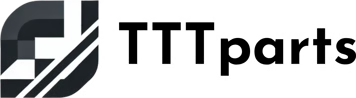Best Monitors for Low Response Time in 1080p Gaming – Expert Guide
3/19/2025
For gamers seeking the best experience, choosing the right monitor can make all the difference, especially when it comes to response time. The best monitors for low response time in 1080p gaming deliver smooth visuals and enhance gameplay, providing an edge in fast-paced environments. With a plethora of options available, it’s crucial to identify which features truly enhance performance.
This expert guide will explore various monitors that excel in low response times, tailored specifically for gamers. From vibrant colors to superior refresh rates, these selections ensure that every game runs flawlessly, making them ideal for competitive play.
Whether you're diving into thrilling action or exploring immersive worlds, having the right monitor can elevate the gaming experience. Each of these top picks stands out for its ability to minimize lag and deliver crisp, clear images, helping gamers to react swiftly and efficiently.
Understanding Response Time in Gaming Monitors
Response time is a critical factor when choosing gaming monitors. It affects how quickly a monitor can change pixels, impacting visual clarity and gameplay experience. Players should be aware of what response time indicates and its significance in fast-paced gaming environments.
What Is Response Time?
Response time refers to the duration it takes for a pixel to transition from one color to another. It is typically measured in milliseconds (ms). A lower response time means faster color changes, which is essential in minimizing motion blur.
Common response time specifications you'll see include:
1 ms: Ideal for competitive gaming.
2 ms: Still offers smooth gameplay.
3-5 ms: Suitable for casual gaming.
Different technologies, such as TN, IPS, and VA panels, exhibit varying response times. TN panels usually have the fastest response times, while IPS panels excel in color accuracy.
Why Low Response Time Matters in Gaming
Low response time is essential for enhancing the gaming experience. It reduces ghosting and blurring during rapid movements, providing clarity during action-packed sequences.
When gaming, every millisecond counts. A monitor with a high response time can lead to:
Input lag: The delay between player actions and on-screen response.
Motion blur: This can obscure details, making it hard to track fast-moving objects.
For competitive gamers, a response time of 1 ms or 2 ms can make a significant difference. It allows for quicker reflexes and improved accuracy. In contrast, higher response times can affect gameplay and overall enjoyment, particularly in fast-paced genres like first-person shooters and racing games.
Top Picks for 1080p Gaming Monitors with Low Response Time
Choosing the right monitor for 1080p gaming with low response time can enhance the overall gaming experience. Here are some top recommendations categorized by budget, mid-range, and high-end options.
Budget-Friendly Choices
Display: 27-inch Full HD (1920 x 1080)
Refresh Rate: 144Hz
Response Time: 1ms (MPRT)
Panel Type: IPS
Adaptive Sync: AMD FreeSync Premium
Ports: 1x HDMI 2.0, 1x DisplayPort 1.2, 1x 3.5mm audio jack
For gamers on a budget, a few models stand out. The ASUS VY279HGE is a great entry-level monitor, featuring a 27-inch IPS display with a response time of 1ms. This monitor also offers full HD resolution and decent color accuracy, making it ideal for casual gaming.
2. LG UltraGear 24GN60R
Display: 24 inch Full HD (1920 x 1080) IPS panel
Refresh Rate: 144Hz
Response Time: 1ms (GtG)
Panel Type: IPS
Adaptive Sync: AMD FreeSync Premium
Ports: 1x HDMI 2.0, 1x DisplayPort 1.2, 1x 3.5mm audio jack
Another solid option is the LG UltraGear 24GN60R. This affordable 24-inch monitor has a 1ms response time, providing a noticeable improvement in motion clarity. With AMD FreeSync technology, it's compatible with many graphics cards to reduce screen tearing.
Mid-Range Options
1. Alienware AW2724HF
Display: 27-inch Full HD (1920 x 1080)
Refresh Rate: Up to 360Hz
Response Time: 0.5ms (gray-to-gray) in Extreme mode
Panel Type: Fast IPS
Adaptive Sync: AMD FreeSync Premium and VESA Adaptive-Sync
Ports:
1x HDMI (HDCP 1.4)
2x DisplayPort 1.4 (HDCP 1.4)
4x USB 3.2 Gen 1 downstream
1x USB 3.2 Gen 1 upstream
In the mid-range segment, the Alienware AW2724HF shines with its 24-inch IPS panel and a very rapid response time of 0.5ms. With a 360Hz refresh rate, it delivers smooth gameplay, perfect for competitive gaming. The monitor also supports FreeSync, which helps maintain performance during intense action.
2. BenQ MOBIUZ EX270M
Display: 27-inch Full HD (1920 x 1080)
Refresh Rate: 240Hz
Response Time: 1ms (GtG)
Panel Type: IPS
Adaptive Sync: AMD FreeSync Premium
Ports:
2x HDMI 2.0
1x DisplayPort 1.4
1x USB-B upstream)
2x USB-A downstream
1x 3.5mm headphone jack
The BenQ MOBIUZ EX270M is another contender with a larger 27-inch screen. It boasts a 1ms response time and excellent color reproduction due to its 4K UHD resolution. It is ideal for gamers who want both performance and visual quality.
High-End Performers
Display: 24.1-inch Full HD (1920 x 1080)
Refresh Rate: 400Hz
Response Time: 0.5ms (GtG)
Panel Type: Fast TN
Adaptive Sync: Variable Refresh Rate (VRR) support
Ports:
3x HDMI 2.0
1x DisplayPort 1.4
1x 3.5mm headphone jack
The BenQ ZOWIE XL2566X is a high-performance 24.1-inch esports gaming monitor designed specifically for competitive FPS games like Valorant and CS2 and is used by some of the top Esports players. Featuring a Fast TN panel, it delivers an ultra-fast 400Hz refresh rate and an extremely low 0.5ms response time, ensuring crystal-clear motion and minimal input lag. This monitor is built for professional players who demand maximum speed, responsiveness, and precision in every match.
Display: 24.1-inch Full HD (1920 x 1080)
Refresh Rate: Up to 540Hz (overclocked)
Response Time: 0.2ms (GtG)
Panel Type: Esports-TN (E-TN)
Adaptive Sync: NVIDIA G-SYNC
Ports:
1x DisplayPort 1.4
2x HDMI 2.0
1x 3.5mm headphone jack
2x USB 3.2 Gen 1 Type-A
The ASUS ROG Swift Pro PG248QP is another recommended top tier gaming monitor engineered for professional esports enthusiasts, particularly those engaged competitive FPS Games. It features an Esports-TN (E-TN) panel, delivering a remarkable 540Hz (overclocked) refresh rate and an exceptionally low 0.2ms (GtG) response time, ensuring ultra-smooth visuals and minimal motion blur. This monitor's advanced E-TN panel technology is approximately 50% more responsive than traditional TN panels, making it an ideal choice for competitive gamers seeking top-tier performance.
Features to Look for in a Gaming Monitor
When selecting a gaming monitor, it is essential to consider various features that influence performance and visual quality. Key aspects such as panel technology, refresh rate, resolution, and adaptive sync capabilities play significant roles in enhancing the gaming experience. Below are the critical features to take into account.
Panel Technology
The type of panel used in a monitor affects color accuracy, viewing angles, and response times. There are several panel technologies available:
TN (Twisted Nematic): Offers the fastest response times, generally suitable for competitive gaming. However, it may lack color accuracy and wide viewing angles.
IPS (In-Plane Switching): Known for superior color reproduction and viewing angles. It has a slower response time compared to TN panels but is improving rapidly.
VA (Vertical Alignment): Balances between response time and color accuracy. VA panels provide excellent contrast but can suffer from ghosting.
Each panel type has its advantages and drawbacks, so the choice depends on specific gaming preferences.
Refresh Rate and Resolution
Refresh rate denotes how many times the monitor updates the image per second. Common refresh rates include:
60Hz: Standard for basic gaming and office work.
120Hz and 144Hz: Ideal for competitive gaming, providing smoother visuals.
240Hz: Best for extreme gaming enthusiasts seeking minimal motion blur.
Resolution, such as 1080p (Full HD), is vital for clarity and detail. While 1080p is sufficient for most gamers, higher resolutions like 1440p or 4K can enhance the visual experience. Compatibility between refresh rate and resolution ensures a smooth gaming session.
Adaptive Sync Capabilities
Adaptive sync technology helps eliminate screen tearing and stuttering during gameplay. The two most common technologies are:
NVIDIA G-Sync: Works with NVIDIA graphics cards, providing a variable refresh rate that adjusts to the frame rate output.
AMD FreeSync: Compatible with AMD graphics cards, offering similar benefits as G-Sync but usually at a lower cost.
Consider monitors that support these technologies, especially if the user has a compatible graphics card. Adaptive sync dramatically improves responsiveness and visual fidelity in fast-paced games.
Setting Up Your Monitor for Optimal Performance
Properly setting up a monitor is essential for achieving the best gaming experience. Calibration and reducing latency play key roles in ensuring that the visuals are sharp and responsive.
Calibration Tips
Calibration enhances color accuracy and screen performance. Users should start by accessing the display settings on their monitor. They should adjust brightness, contrast, and color temperature according to personal taste and ambient lighting.
For precise color calibration, tools like colorimeter devices can be used. These allow for adjustments in RGB values for optimal output. It's beneficial to use built-in presets for gaming, as they can improve visuals by enhancing colors and increasing contrast.
Additionally, most monitors offer options to reduce blue light exposure, which can decrease eye strain during long gaming sessions. Regular calibration checks are advised to maintain consistency in performance.
Reducing Latency
Latency is crucial for a smooth gaming experience. Lowering input lag is beneficial for fast-paced games. First, players should enable "Game Mode" in the monitor settings, as this modifies the refresh rate and response time for enhanced performance.
Using a DisplayPort rather than HDMI can also reduce latency. Players should ensure that their graphics settings are optimized, adjusting frame rates and vertical sync options to suit their hardware capabilities.
Furthermore, keeping the monitor firmware updated can help improve performance and reduce latency. It's also worth checking the signal source; a direct connection often yields better results than using splitters or extenders.
Care and Maintenance of Your Gaming Monitor
Maintaining a gaming monitor is essential for optimal performance and longevity. Regular care can prevent issues that may impact gaming experiences.
Cleaning the Screen
Use a microfiber cloth to avoid scratches.
Dampen the cloth with water or a screen-safe cleaner.
Wipe gently in circular motions to remove dust and fingerprints.
Positioning and Setup
Ensure the monitor is in a stable position to avoid accidents.
Avoid direct sunlight to reduce glare and prevent overheating.
Keep it away from sources of moisture.
Cable Management
Secure cables to prevent tangling and wear.
Use cable ties or clips to keep them organized.
Inspect cables regularly for signs of damage.
Adjustment and Calibration
Adjust brightness and contrast settings for comfort.
Regularly recalibrate the monitor for color accuracy.
Factory settings can be a good starting point.
Overheating Prevention
Ensure proper ventilation around the monitor.
Avoid covering vents or placing it near heat sources.
Turn it off during extended breaks to cool down.
By following these simple steps, gamers can ensure their monitors remain in excellent condition, ready for every gaming session.