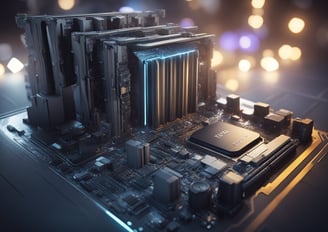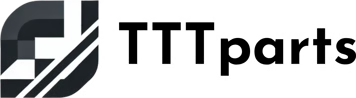Best GPUs for 3D Rendering in Blender and Cinema 4D (2025 Guide)
3/30/2025
For artists and animators working in 3D software like Blender and Cinema 4D, selecting the right GPU can significantly impact rendering speed and overall workflow efficiency.
The best GPUs for 3D rendering in 2025 offer exceptional performance, advanced features, and compatibility with popular rendering engines. As these tools become more sophisticated, having a powerful graphics card is essential for achieving high-quality results without extended wait times.
Choosing the appropriate GPU can be daunting given the variety of options available. It is crucial to consider factors such as memory, architecture, and rendering capabilities. Understanding these elements will help users identify the right hardware that aligns with their specific 3D rendering needs.
This guide will explore the top GPU options tailored for the demands of Blender and Cinema 4D users in 2025. By focusing on the most suitable models, readers can make informed decisions that enhance their creative processes and project outcomes.
Understanding the Demands of 3D Rendering in Blender and Cinema 4D
3D rendering in software like Blender and Cinema 4D requires specialized hardware to effectively handle complex graphics. Each application has its own unique demands that impact performance and efficiency. This section explores the essential principles and specific requirements for these popular 3D rendering platforms.
Core Principles of 3D Graphics Rendering
3D graphics rendering involves transforming 3D models into 2D images while considering aspects like lighting, shading, and texture mapping.
Key components that affect the rendering process include:
Geometry: The complexity of the 3D models influences rendering times.
Shading Techniques: Different methods such as ray tracing and rasterization have varying computational needs.
Lighting: Realistic lighting effects often require extensive calculations and high-performance hardware.
A capable GPU is critical, as it handles the computational workload, allowing for smoother rendering with lower latency.
Specific Requirements for Blender
Blender is designed to be versatile, accommodating a wide range of workflows, from animation to sculpting. Its rendering engine, Cycles, requires substantial GPU memory and power.
GPU Compute Capability: A powerful GPU accelerates rendering times significantly, especially when dealing with large scenes.
Memory Requirements: Users should aim for at least 8GB of VRAM, although 10GB or more is recommended for larger projects.
OptiX Support: NVIDIA’s OptiX leverages ray tracing, enhancing rendering speeds and image quality in Blender.
Ensuring compatibility with Blender's system requirements will lead to more efficient rendering.
Specific Requirements for Cinema 4D
Cinema 4D is widely recognized for its user-friendly interface and robust performance. Its rendering capabilities rely heavily on hardware.
GPU Rendering Engines: Many users opt for third-party engines like Redshift, which have specific GPU requirements.
Real-Time Rendering: Optimized for quick viewport rendering, the GPU's architecture matters greatly in real-time scenarios.
Texture and Asset Management: Efficient memory usage is crucial when working with high-quality textures, necessitating higher VRAM.
Investing in a compatible GPU tailored for Cinema 4D can drastically enhance workflow and rendering efficiency.
GPU Architecture and Performance
Understanding GPU architecture and performance metrics is crucial for users focused on 3D rendering in Blender and Cinema 4D. This knowledge aids in selecting the most effective GPU for specific rendering workflows.
Comparing GPU Architectures
GPU architectures play a significant role in rendering speed and efficiency. The two leading architectures currently are NVIDIA's Ampere and AMD's RDNA 2.
NVIDIA Ampere: Features enhanced core counts, ray tracing capabilities, and improved memory bandwidth. It excels in tasks that utilize AI rendering techniques via Tensor Cores.
AMD RDNA 2: Offers excellent power efficiency and strong performance in rasterization. It incorporates hardware-accelerated ray tracing, making it competitive in modern rendering.
Each architecture comes with unique optimizations tailored to different workloads. The choice between them often depends on the specific project requirements and budget constraints.
Benchmarking Performance Metrics
When evaluating GPU performance, several crucial metrics should be considered, including:
CUDA Cores (NVIDIA): Higher core counts typically translate to better parallel processing capabilities for rendering tasks.
Stream Processors (AMD): Similar to CUDA cores, these influence the 3D rendering speed and efficiency.
Memory Bandwidth: This affects how quickly data can be accessed for complex scenes. Higher bandwidth is beneficial for large textures and detailed geometries.
Ray Tracing Performance: Important for users who rely on realistic lighting and shadow effects.
Benchmark tests often provide insight into how various models perform under real-world conditions. Analyzing these benchmarks helps in making informed decisions tailored to the user's specific rendering needs.
Top GPUs for 3D Rendering in 2025
In 2025, the market for GPUs tailored for 3D rendering in software like Blender and Cinema 4D features high-performance options across various budgets. The following sections highlight high-end, mid-range, and budget-friendly graphics cards that excel in rendering tasks.
High-End Graphics Cards
The high-end segment is dominated by the NVIDIA GeForce RTX 4090 and AMD Radeon RX 7900 XTX.
NVIDIA GeForce RTX 4090: This card features 24 GB of GDDR6X memory and excels in real-time ray tracing. It's especially effective for complex scenes, making it ideal for professional artists and studios.
AMD Radeon RX 7900 XTX: This GPU offers impressive performance with 24 GB of GDDR6 memory and is optimized for OpenCL applications, making it versatile for 3D rendering tasks.
Both options prioritize speed and detail, allowing for efficient workflows and high-quality render outputs.
Mid-Range Graphics Cards
Mid-range GPUs provide a balance between performance and cost. Notable models include the NVIDIA GeForce RTX 4070 and the AMD Radeon RX 7800 XT.
NVIDIA GeForce RTX 4070: With 12 GB of GDDR6X memory, this GPU supports ray tracing and AI-enhanced workflows. It is suitable for both amateurs and semi-professionals working on detailed 3D projects.
AMD Radeon RX 7800 XT: This card comes with 16 GB of GDDR6 memory and performs well in rendering tasks, especially in applications that utilize OpenCL.
These mid-range options are reliable for efficient rendering without breaking the bank.
Budget-Friendly Graphics Cards
For those on a tighter budget, options like the NVIDIA GeForce RTX 3060 and AMD Radeon RX 6600 offer solid performance.
NVIDIA GeForce RTX 3060: Equipped with 12 GB of GDDR6 memory, this GPU provides good rendering capabilities for beginners or hobbyists. It offers entry-level ray tracing and decent performance in less complex projects.
AMD Radeon RX 6600: With 8 GB of GDDR6 memory, this card delivers satisfactory performance for basic 3D rendering and is ideal for those who want good value without compromising too much on quality.
These budget-friendly options ensure accessibility for new users while still delivering competent performance for 3D rendering tasks.
Factors to Consider When Choosing a GPU
Selecting the right GPU for 3D rendering requires careful evaluation of several critical aspects. Consider compatibility with current systems, future-proofing for upcoming software demands, and achieving a balance between price and performance.
Compatibility with Your Current System
Compatibility is key to ensuring that a new GPU will effectively integrate with existing hardware.
Power Supply: Check the wattage to ensure it can support the GPU.
Physical Space: Measure available space in the case to confirm the GPU will fit.
Motherboard Slot: Verify that the motherboard has the appropriate PCIe slots available.
Matching specifications with other components prevents bottlenecks and allows optimal performance in 3D rendering tasks. It's advisable to review the manufacturer’s recommendations for the GPU to ascertain its full compatibility.
Future-Proofing Your Investment
Investing in a powerful GPU is beneficial for future needs as software evolves.
VRAM: A minimum of 8GB is recommended for handling complex scenes and high-resolution textures.
Ray Tracing Capabilities: Consider GPUs with support for real-time ray tracing, which is becoming essential for high-quality rendering.
Software Updates: Opt for a GPU that receives regular driver updates to maintain compatibility with the latest features in software like Blender and Cinema 4D.
A suitable long-term investment will mitigate frequent upgrades and enhance productivity over time, especially as rendering demands increase.
Balancing Price and Performance
Finding the right balance between cost and performance is crucial for budget-conscious users.
Benchmark Performance: Check user reviews and benchmarks specific to 3D rendering software.
Brand Reliability: Leading brands often provide better support and longevity.
Warranty Period: Opt for products with extended warranties as this can be indicative of durability.
Analysing the trade-offs between a mid-range and high-end GPU can result in significant savings while ensuring adequate performance for current and upcoming projects.
Integrating Your GPU with Other Hardware
Achieving optimal performance in 3D rendering requires careful integration of the GPU with the CPU, RAM, and storage systems. Understanding how these components interact can significantly enhance rendering efficiency and speed.
Optimizing CPU and GPU Collaboration
The CPU and GPU must work together effectively for seamless performance in software like Blender and Cinema 4D. A powerful CPU can prepare scenes and manage complex calculations, while the GPU excels at rendering graphic data.
When choosing a CPU, ensure it has enough cores and threads to handle multitasking demands. Ideally, pairing an advanced GPU with a strong CPU minimizes bottlenecks.
Consider the benefits of a PCIe 4.0 interface for future-proofing. This allows higher bandwidth, which can be crucial for data-heavy rendering tasks.
The Role of RAM and Storage
RAM plays a critical role in determining how much data can be handled simultaneously. For 3D rendering, at least 16GB of RAM is recommended, though 32GB or more can significantly improve performance when working on large projects.
Additionally, using SSDs instead of traditional HDDs enhances data access times. Fast storage can reduce loading times and improve the responsiveness of 3D applications.
In summary, combining ample RAM with SSD storage leads to a more efficient workflow, allowing for quicker scene loading and smoother real-time rendering. Prioritizing these factors can provide a solid foundation for 3D artists.
Other Related Blogs
Best Graphics Card for Adobe Photoshop & Illustrator (2025 Guide)
Explore the top GPUs optimized for smooth performance in Photoshop and Illustrator. This guide helps designers choose the right graphics card for faster rendering, multitasking, and high-res editing in 2025.
Best NVIDIA Graphics Cards for Video Editing in 2025
Discover the top-performing NVIDIA GPUs for video editors using tools like Adobe Premiere Pro, DaVinci Resolve, and Final Cut Pro. This guide compares specs, pricing, and real-world editing performance to help you choose the right card for your workflow.